Dear Write Site is a new series that equips Athabasca University (AU) learners with tips and tricks to improve their writing-whether it's for an essay, research paper, or the next great novel. We will feature advice from the Write Site, AU's academic writing support services, with answers to learner questions.
Dear Write Site,
I've heard that reading my work out loud to myself will help me catch errors. Do you recommend this as a way to proofread?
-Eager Proofreader
Dear Eager Proofreader,
Reading aloud can be a good starting place for editing, but there are strategies that are much more effective for proofreading.
Text-to-speech tools
My number-one recommended proofreading strategy is having the computer read your paper to you with a text-to-speech tool. Research has shown that reading papers aloud helps students to improve technical word choices and content, but did not help them to effectively hear and fix their grammatical errors.
Text-to-speech tools can improve both style and grammar through hearing. Such tools also highlight words as they read, allowing writers to comprehend a word's visual and auditory parts at once.
Read&Write
The tool Read&Write highlights text at both the sentence and word level, perhaps allowing writers to more effectively see their errors in the context of each sentence. I encourage writers who are deaf or hard of hearing to try the tool for this visual component (see image below).
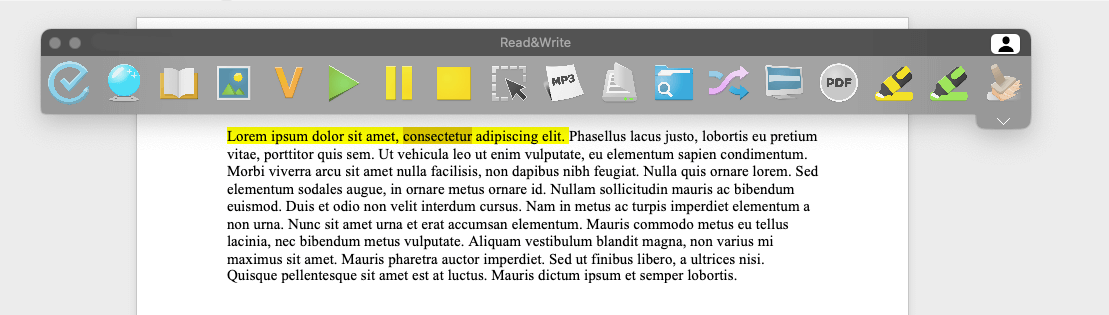
The highlighted text at both the word and sentence level has the potential to help writers see their errors. The text-to-speech function helps writers hear their errors.
To use Read&Write, download it, then choose "Sign in with Microsoft" and log in with your AU credentials. If you have any difficulties signing into the software, please contact us at the Write Site.
ReadAloud
Some writers may prefer the text-to-speech tool built into Microsoft Office, ReadAloud, found under the "Review" tab in the Word and Outlook desktop apps (see image below).
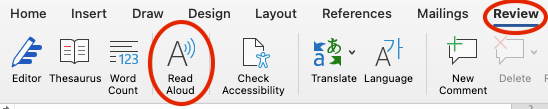
ReadAloud only highlights at the word level and has fewer features than Read&Write, but does not require extra software.
Using error logs to identify mistakes
If you prefer or require another strategy, an error log is another useful tool. An error log is a list of the errors you know you commonly make.
As you receive feedback on your writing from your tutor, instructor, or writing coach, fill out your error log so you will have a record to use the next time you proofread a paper (see image below). Research has also shown that using a checklist can decrease errors during proofreading. Keeping your own checklist can remind you of the errors to look for.
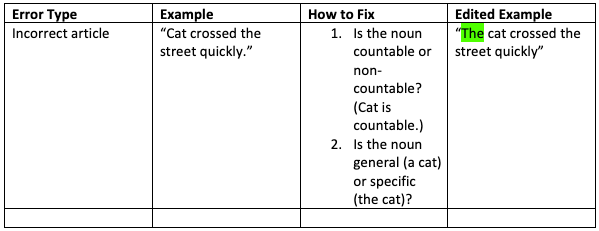
While you are learning how to correct errors, you may want to proofread the paper once for each error, focused on just that one error type. This will save you time in the long-term by increasing your ability to identify and fix each error type effectively.
Other proofreading strategies
There are several strategies that you can use to improve your proofreading. First, before beginning the writing process, plan ahead to allow time for proofreading prior to submitting your paper. Then, ensure you:
- Let time pass after writing and revising before proofreading
- Proofread when you are most alert
- Make your environment comfortable with good lighting
- Reduce distractions around you
- Allow for breaks to refresh your mind
- Proofread more than once
Believe it or not, I proofread this letter more than once using multiple strategies. Proofreading is always worth it to produce a polished result!
Sincerely,
Sarah-Jean Watt, Write Site coordinator
For questions about using text-to-speech tools and other proofreading strategies, contact the Write Site.